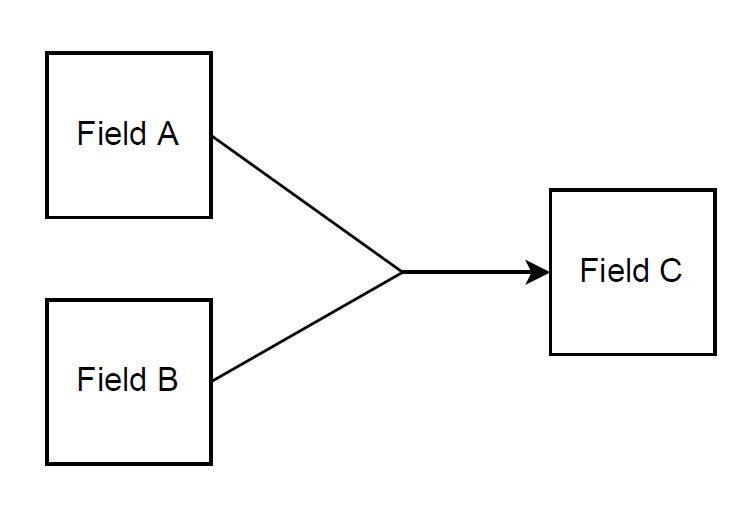Introduction
CCombinations is a Jira Cloud plugin designed to manage intricate automation rules involving two or more fields that generate a dependency on one another. CCombinations utilizes the set extension definition to effectively convey the core concept of this functionality and its practical applications. To illustrate these concepts, consider the following image:
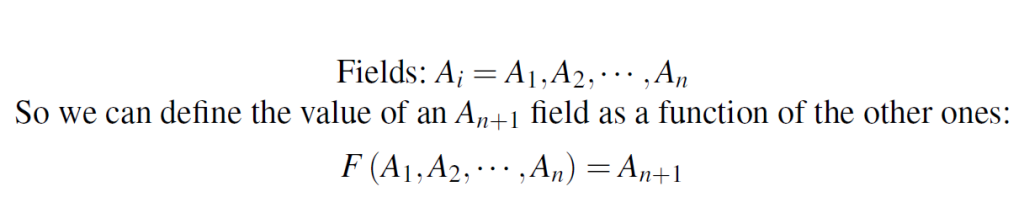
Extrapolating this generic case to the most common scenario involving two fields of dependency, it can be visually represented as follows: